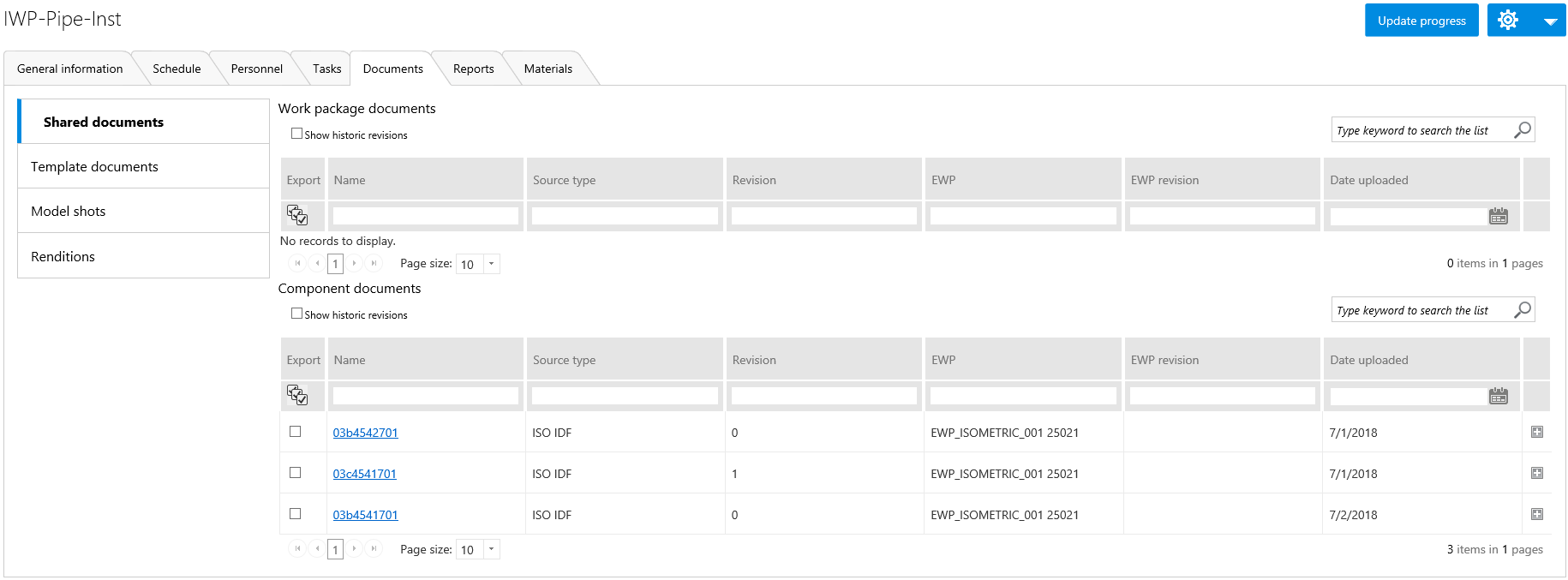Publishing the Work Package
You can create a ZIP file of a work package and then publish it to a PDF. The published file can include Microsoft Word documents, PDFs, screen shots, reports, and spreadsheets. With all data in one file, you can easily pass it on to field personnel.
When you set a document to be published, it automatically creates the workflow for review and approvals.
You can define and associate a template for publishing the work package. A template is a predefined form, which you use to set up the order of the files to be published in the PDF. You need to create the template prior to creating the work package so that when you create the work package you can associate the template to it. You can create a different template for each work package type and can include any number of files. A default template document class is delivered with the product. Using eB Director, the Administrator can create additional template document classes, add template documents and define a default order for the template files; see Template Options for the Administrator.
To begin the publishing process, navigate to the Documents tab of an Installation or Construction work package.